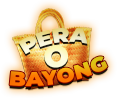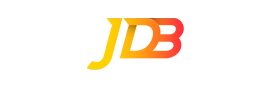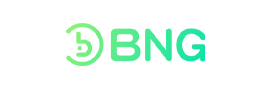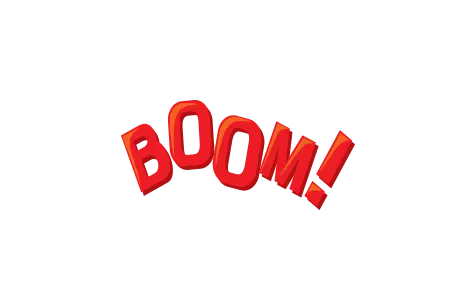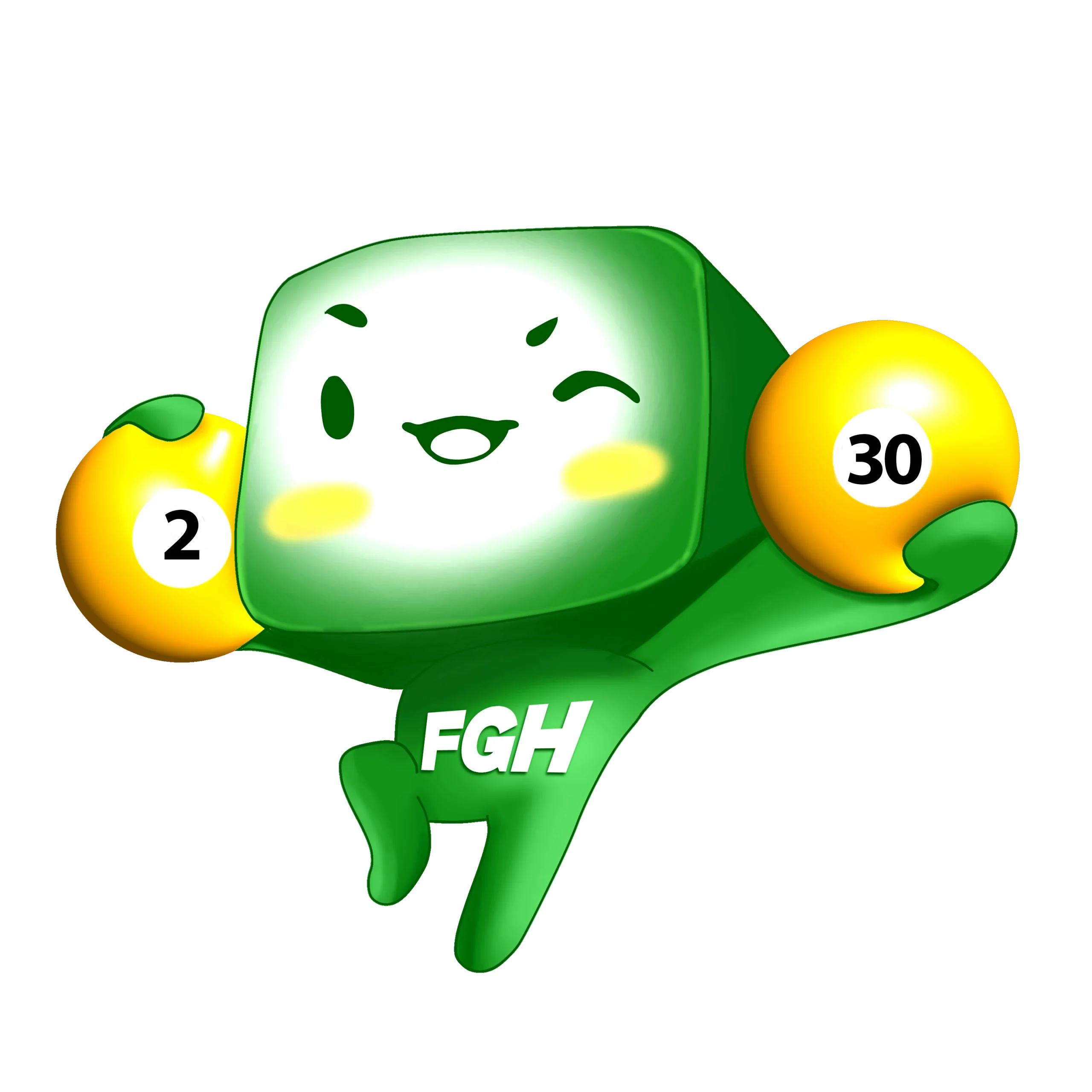- General
- Wallet
- Share Credits Request
- Digital Currencies
General
Referrer – Sign up an account through your referee link.
No Referrer – Select the registration button to create an account.
Once you are at the Registration pop-up, please fill in the following fields :
- Full Name – Please provide your name as per NRIC. It is important for payment/banking verification purposes.
- Date of Birth – Please enter your date of birth as per NRIC.
- Bank – Please select the bank you are using.
- Bank Account Number – Please enter a valid bank account number.
- Mobile Number – Please provide a valid contact number for better assistance and for your account safety.
- Email Address – To alert you of any important account management notice, product announcement and promotion information. Please ensure that you provide a valid email address that is only accessible by you.
- Password – Must be between 6-8 characters. You are responsible to keep your online password confidential.
- Confirm Password – To confirm if you have typed your password correctly.
- Security Pin – Please provide your security pin for verification purposes.
Once completed, add us on Viber or Whatsapp us at +639-152043-660.
To change your password, click on “Account” in the side menu. Once at the Accounts page, fill in the required information under the “Change Password” section to change to your password.
To reset your password, click “Login” and then “Forget your password?” . Enter your registered FGH mobile number and complete verification through an OTP. Once done you will be prompted to change your password.
Fun Gaming Hub will not disclose your personal information to any third party. Your personal details are confidential and we will ensure that they are secured at all times.
At Fun Gaming Hub, we hold fair gaming to the highest standards and provide our players with only the best fair and responsible gaming providers. Apart from that, we provide a safe and regulated environment for our players so you can game with a peace of mind.
For Google Chrome users, please follow these steps:
- Click the Chrome menu on the browser toolbar.
- Select Settings.
- Click Show advanced settings.
- In the “Privacy” section, click the Content settings button.
- In the “Pop-ups” section, select “Allow all sites to show pop-ups.” or Customize permissions for specific websites by clicking Manage exceptions and by adding our website “fgh.one”.
For Apple users, follow these steps:
- Go to Settings.
- Locate and click on “Safari”.
- Turn off “Block Pop-ups” function.
Balance is the amount available in your account that is used for placing bets. This amount is good as cash. However, when playing with credits, players have the option of choosing how many credits they want to put up as their wager for each spin. Every credit you win have an equivalent amount that is automatically added on your balance and automatically deducted at the outcome of every game.
Wallet
Login to your FGH account and click on “Wallet” in the side menu. Once at the “Wallet Page”, please follow all the steps as shown and fill in the necessary details of your transaction. Once done, click the “Submit” button to proceed with your deposit.
You can start playing here at Fun Gaming Hub (FGH) by depositing with G-Cash Wallet, Local Philippine Bank Account, Maya Wallet, FortunePay Wallet App, or Cryptocurrency.
Please contact FGH customer support via Live Chat on our website or by messaging us on Telegram: https://t.me/fungaminghub for more information and deposit methods.
Yes, proof of transaction must be provided to successfully complete any deposit transaction.
Once you send us a copy of your deposit and it gets verified, we will add it into your account within 3-5 mins. Do contact our customer service if you have any difficulties.
The minimum amount required for each deposit transaction is 200 PHP
Login to your FGH account and click on “Wallet” in the side menu. Once at the “Wallet Page”, please follow all the steps as shown and fill in the necessary details of your transaction. Once done, click the “Submit” button to proceed with your withdrawal.
Fun Gaming Hub (FGH) normally provides an unlimited withdrawal. You can confirm the supported payment option with our friendly FGH support team in order to cash out your winnings.
FGH processing time of your withdrawal is mainly determined by how much you want to cash out per day, however you may usually receive your desired cash out in a matter of minutes.
No, you can only use bank accounts for withdrawal that are under your name, withdrawals with a bank account under another name would be subject for approval.
All information transmitted on FGH’s servers are highly secure thanks to the state of the art technology that’s coupled with the most advanced security systems and encryption software.
Share Credits Request
Share Credits Request is a new feature which allows you to transfer your balance to another account registered in FGH.
You are required to clear all your rollover requirements before being eligible to file a Share Credits Request.
The receiver will also be required to complete a 1x rollover requirement of the amount they receive before withdrawal.
Step 1 – Login first in our online casino and Click on the profile icon at the top right hand corner.
This will redirect you to the accounts page where you can click on Share Credits Request.
Step 2 – Transferring of Credits
Input the targeted username into the [Transfer To] input box, the amount you would like to transfer and then click SUBMIT to submit your request.
Step 3 – Checking of request status
Inform our Customer Service Representative on your Share Credits Request and our CSR will inform you once the request is approved.
Step 4 – Receiving of Credits
The receiver will need to [Accept] the request under Share Credits Report in the accounts page. Once the user accepts, they will receive the amount directly to their balance.
(Note that your balance will be deducted immediately upon every successful share credits request)
Digital Currencies
A cryptocurrency, crypto-currency, crypto, or coin is a digital currency designed to work as a medium of exchange through a computer network that is not reliant on any central authority, such as a government or bank, to uphold or maintain it.
- Go to WALLET
- Deposit Request.
- Choose Crypto and fill up the form how much you would like to deposit
- Scan the QR Code or Copy the wallet address
- Proceed to pay and wait around 5 minutes for your account to be credited
Binance : TRC20 – USDT, TRC20 – USDC, ERC20 – USDT & ERC20 – USDC
Coins.Ph : BTC & ETH
or any other digital currency app on which above mentioned types of crypto are available
Minimum Deposit & Withdrawal : PHP 200.00
Maximum Deposit & Withdrawal : No limit
NOTE : Only TRC20 – USDT is the available crypto for withdrawal